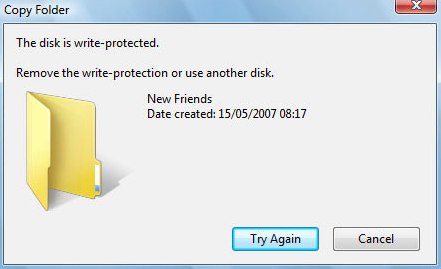So, if you are not able to getting solution of this write protected error in pen drive, then don’t worry as we are sharing 5 methods to fix write protected error of pen drive. First of all, let’s discuss the basic reason behind this write protected error in Pen Drive.
Reasons behind write-protected error in Pen Drive:
Also check out: How to fix iPhone stuck on Apple Logo
Methods/Tips to fix write protected error in pen drive:
Method 1) Scan your hard drive using Anti-virus program
This is most common method to fix write issues in your usb stick. This method will work, if this error is occurred due to any virus attack. Though, it is one of essential step to keep your system virus free. If, you own a android mobile and want to keep it secure, then you can check out best anti-virus apps for android.
Method 2) Check out User Account Settings
It is one of common problem behind User Account settings that you have not provided sufficient permissions to storage device. So, to fix this error follow below steps: Also check out: This copy of Windows is not genuine fix
Method 3) Format whole pen drive
If above two methods does not works for you, then you must try to format your pen drive. As, sometimes there is a problem with pen drive which is reset to default, once it is formatted. Now, check if you are able to write to your usb stick or not.
Method 4) Disable write protected by Registry Editor
This is one of effective method to disable write protected error of Pen Drive.Follow below method to fix write protected error by Registry Editor.
Method 5) Disable write protected error by CMD:
If none of above method works for you, then this is last and one of most effective method to fix write protected error by altering the disk attributes.
Conclusion:
So, it was all about methods to fix or disable write-protected error of pen drive.Above, We have listed all methods to disable write-protected error. If above methods worked for you, then Don’t forget to share it with your friends and relatives on Facebook, Twitter using Social Media buttons.