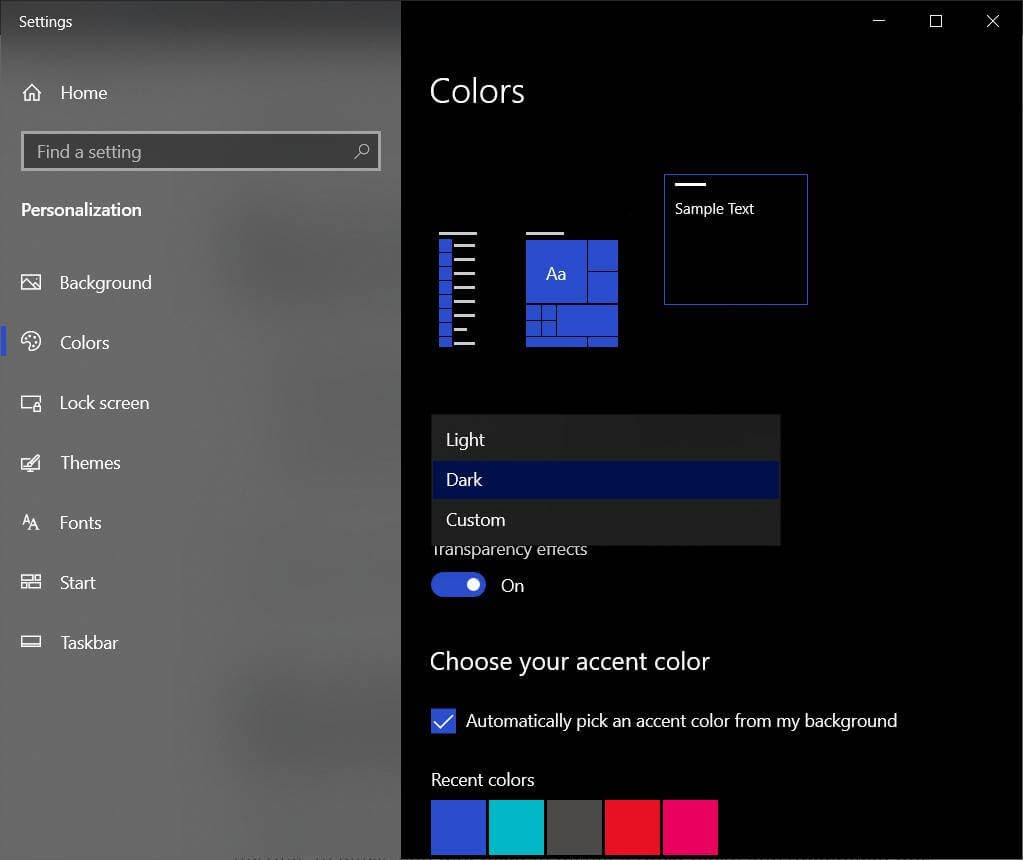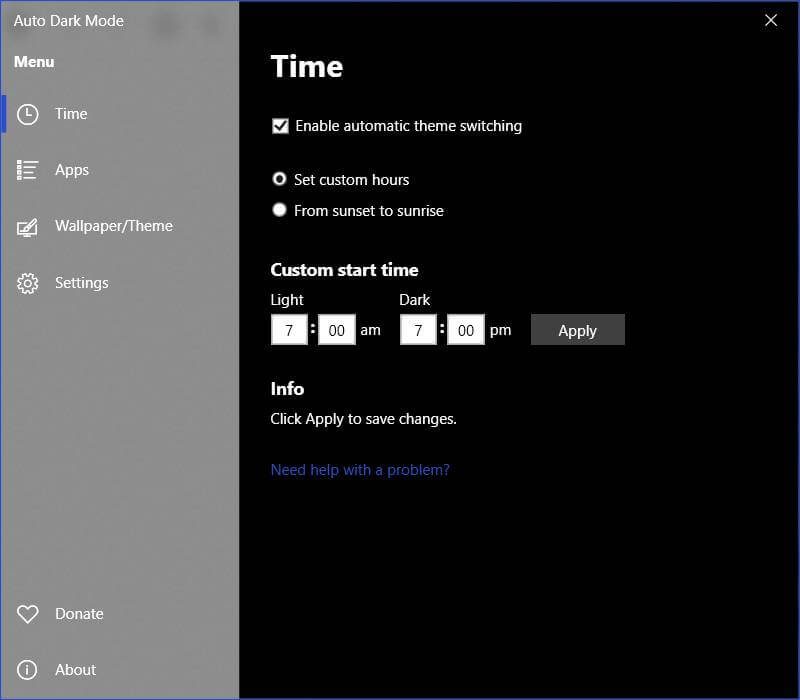After using it on every application possible, it’s hard to even think about going back. Mobile devices have had it for ages, and currently, dark mode for Windows makes switching from one device to another far better and smoother. It makes the experience seamless while switching to different screens with dark mode enabled on them. So in this guide, we will show you how you can enable dark mode on your Windows 10 computer. Also read: How to Speed Up Windows 10 and Improve Performance But before we get started, make sure you have at least installed the Windows 10 Anniversary Update (August 2016); otherwise, you won’t see the dark mode options. Now that you have your operating system updated, it’s time to switch to dark mode.
How to turn on dark mode in Windows 10
- That’s it; now, dark mode is enabled on your computer. Furthermore, select the Custom option to have a different look for your apps and operating system. Here you can have a light theme for apps, dark for Windows, and vice versa. Also read: How to Install Windows 11 on VirtualBox
How to turn on dark mode automatically in Windows 10
It’s possible to switch to dark mode automatically based on the time of day, but for that to work, you will need to install a third-party app called Auto Dark Mode. Just follow these simple steps to activate dark mode automatically on Windows 10. 3. Choose “Set custom hours” and specify the period for which you want light and dark mode to turn on. You can enable the “From sunset to sunrise” option, but it will require location permission to work. 4. Further, we can have custom settings for our apps and system, which can be customized under the “Apps” tab. Most Microsoft apps support dark mode on Windows 10, but the same can’t be said for other third-party applications. You can check the app’s settings to see if it supports dark mode or not. Also read: WhatsApp Web Dark Mode: Here’s How You Can Enable Dark Mode So that’s how you can activate dark mode on Windows 10 and customize its look. P.S. dark mode update has been my favourite on Windows. Do you guys have dark mode enabled on your devices too? Or is it only me who has all of his devices look dark all the time? Tell me in the comment section below.
Δ